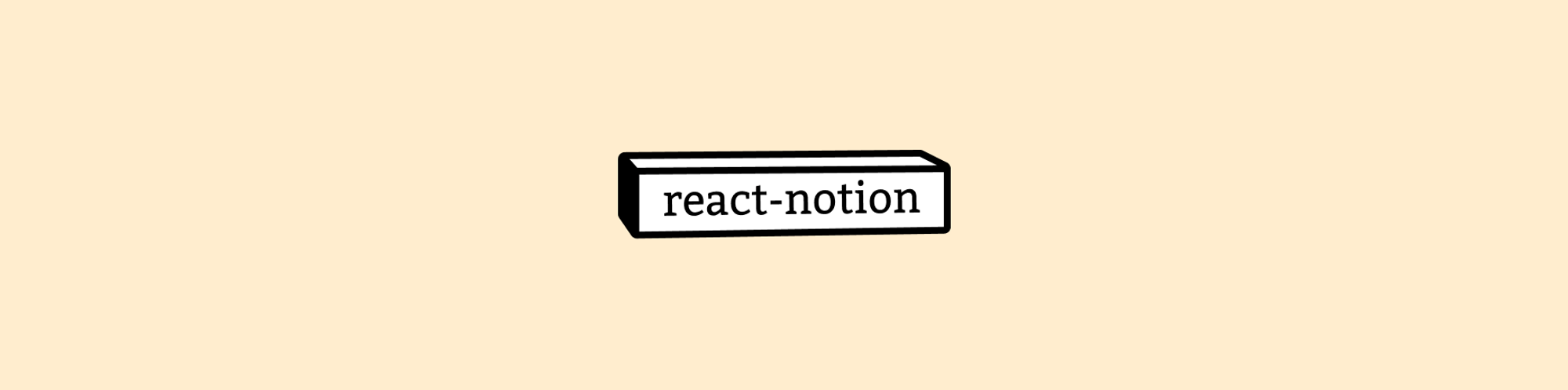A React renderer for Notion pages. Use Notion as CMS for your blog, documentation or personal site.
This page was rendered by react-notion & was developed by Splitbee. Splitbee is an easy to use analytics and conversion tool for any team.
Getting Started
Install the react-notion package using npm or yarn
Check our repository to learn how to use react-notion
https://github.com/splitbee/react-notion
Tutorials & Starters
Features
⚡️ Fast – Up to 10x faster than Notion *
🎯 Accurate – Results are almost identical
🔮 Code Highlighting – Automatic code highlighting with prismjs
🎨 Custom Styles – Styles are easily adaptable. Optional styles included
* First Meaningful Paint compared to a hosted example on Vercel.
Demo Content
All kind of text styling options are supported.
Supported Features
List
- First Item
- Second Item
- Third Icon
- Sublist
- Item 1
- Nested
- Nested
- Item 2
- First Item
- Item 1
- Nested
- Nested
- Item 2
- Second Point
- Third Point
This is an example quote.
You can toggle this list
This is hidden content 🤫
Complex Layouts



Nesting works just fine.
It is also responsive.
const Example = () => ( <div style={{ maxWidth: 768 }}> <NotionRenderer blockMap={blockMap} /> </div> );